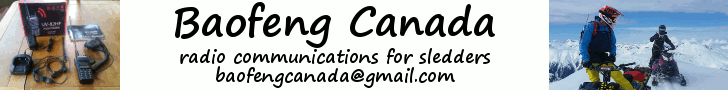pipes
Active VIP Member
This question goes out to rknight111. How do I segregate all the threads that I have reponde to so that I can quickly check them. New to this site, really enjoy it, but would I would like to be able to follow up to threads that I have responded to with a quick seach to those threads only. Not that I don't want to look at the other threads but my morning ritual of cheking the site has caused me to get a late start to work. One more question Spell check, does this site have it? if so I need help with that as well. Thanks in advance for any help that you may provide.