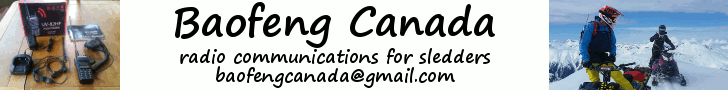I've been putting my Garmin rino in the front pocket of my avy vest. Trouble is, the screen touches the pocket inside and keep turning it on, killing the battery. Is there anyway to turn the screen off in that respect and have the side button turn the screen on when pressed?
You are using an out of date browser. It may not display this or other websites correctly.
You should upgrade or use an alternative browser.
You should upgrade or use an alternative browser.
Garmin rino, turn screen touch off?
- Thread starter Merc63
- Start date
Hit the power button for a brief second and a screen should pop up that will allow you some setting options like brightness ect. You should see a picture of a lock, press that and your screen will lock and still receive.
Sent from my SM-N910W8 using Tapatalk
Sent from my SM-N910W8 using Tapatalk
ferniesnow
I'm doo-ing it!
- Joined
- Dec 2, 2008
- Messages
- 109,083
- Reaction score
- 83,384
- Location
- beautiful, downtown Salmon Arm, BC
I've been putting my Garmin rino in the front pocket of my avy vest. Trouble is, the screen touches the pocket inside and keep turning it on, killing the battery. Is there anyway to turn the screen off in that respect and have the side button turn the screen on when pressed?
Is the Rhino 30 cm away from your beacon? Here's a test for you; turn on your beacon (in transmit mode) and put it on a table, turn on the Rhino and put it on top of the beacon, now take a second beacon (in search mode) and see what interference there is when "searching" for the initial beacon.
posnick
Active VIP Member
Is the Rhino 30 cm away from your beacon? Here's a test for you; turn on your beacon (in transmit mode) and put it on a table, turn on the Rhino and put it on top of the beacon, now take a second beacon (in search mode) and see what interference there is when "searching" for the initial beacon.
We learned that in our avy course at frozen pirate. Same thing goes with cell phones.
takethebounce
Active VIP Member
I am confused.
The unit is off and when something touches the screen it turns on? Won't happen. At least any of the Rino's I have won't. The power button is on the side.
But like mentioned you can just lock the screen while its on and touching it won't do much other than tell you its locked.
The unit is off and when something touches the screen it turns on? Won't happen. At least any of the Rino's I have won't. The power button is on the side.
But like mentioned you can just lock the screen while its on and touching it won't do much other than tell you its locked.
- Thread starter
- #6
Then the only thing you can do is turn it off or turn the back light off and set the sleep time down as low as you can.Exactly it turns the screen on saying it's locked. Continually doing this all day, keeps the screen on and kills the battery. I want the screen to only unlock with the side button.
The screen will still come on but shouldn't draw the power too badly with the back lights turned off. You probably have it dialed up fairly bright.
Sent from my SM-N910W8 using Tapatalk
slednek
Active VIP Member
I lock mine and literally all day I hear the thing making the sound saying it's locked. I have brightness set low and by days end I'm still high 70% charge. Not concerning to me.
Yes. 70% after a day of riding for me too.
- Thread starter
- #10
Lem Lamb
Active VIP Member
Can gps be mounted on the handle bars and tied off by the cord so it dose not fall out of support bracket and become lost ?
I like my gps so I can follow tracks back in foggy conditions, or when riding my quad to short cut different cut/ slash lines to the staging area.
I like my gps so I can follow tracks back in foggy conditions, or when riding my quad to short cut different cut/ slash lines to the staging area.
My rhino lives in the cfr handle bar bag. Easy access and protected.
What he said ^^^
ferniesnow
I'm doo-ing it!
- Joined
- Dec 2, 2008
- Messages
- 109,083
- Reaction score
- 83,384
- Location
- beautiful, downtown Salmon Arm, BC
My rhino lives in the handle bar bag. Easy access and protected.
Yes, the same here! I know of peeps who are out $500 from them being ripped off by the trees and have even gone out in the summer to scour the area in hopes of finding it.
Similar threads
- Replies
- 1
- Views
- 3K
- Replies
- 14
- Views
- 4K