sumx54
Active VIP Member
- Joined
- Oct 5, 2007
- Messages
- 5,479
- Reaction score
- 5,702
- Location
- Rocky Mountain House
- Website
- www.absoluteadventure.ca
My wifes desktop cratered yesterday so I ran into the city today and picked up a new apple i.mac. I am really lost on this thing and I hope I can get a handle on it before the wife gets home and starts asking questions  Seems like a handy unit so far but how do I get the web pages to appear full screen? I can't figure it out. I have the 20" version. Please give me some tips before I get killed for not buying a PC
Seems like a handy unit so far but how do I get the web pages to appear full screen? I can't figure it out. I have the 20" version. Please give me some tips before I get killed for not buying a PC 

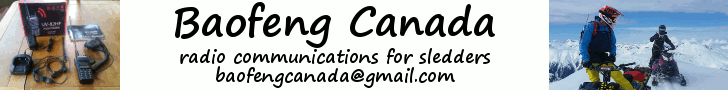


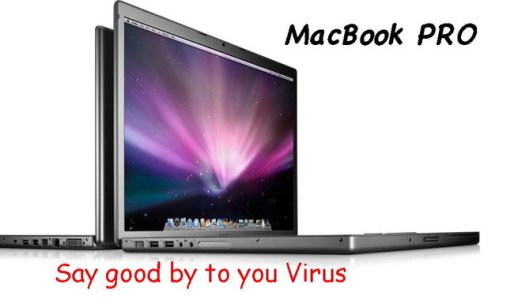
 so hopefully this does the trick. My wife, god bless the little lady, is no Bill Gates when it comes to computers so this should help a little with all her facebooking needs
so hopefully this does the trick. My wife, god bless the little lady, is no Bill Gates when it comes to computers so this should help a little with all her facebooking needs 
