tiger666
Active VIP Member
I'm half an idiot when it comes to computers.Wondering if somebody could help a guy out with a step by step to post photos thanks in advance.p.s somebody put my picture of my rzr up for me.
I'm half an idiot when it comes to computers.Wondering if somebody could help a guy out with a step by step to post photos thanks in advance.p.s somebody put my picture of my rzr up for me.
Go to your profile. Look for albums. Create an album. Use upload to put pictures in your album (have to know where to find your pics on your computer). Once uploaded click on the picture. Below the picture you will see something called BBcode, copy this into your post.
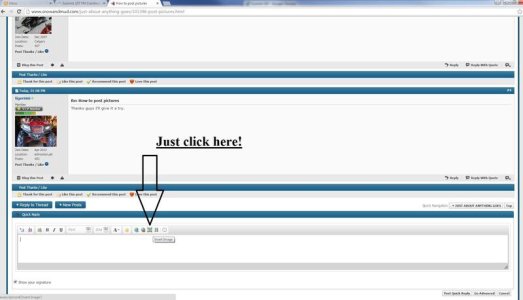
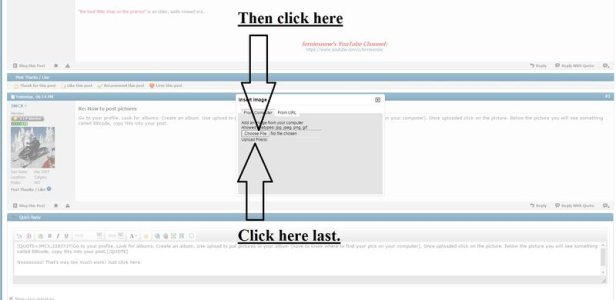
Sometimes the photos need to be resized first, the photo uploader has size limits unfortunatelyNoooooooo! That's way too much work! Just click here.
View attachment 190451
Then do this.
View attachment 190452
When the site wasn't broken it was easy to post pictures and attachments. JS.I'm half an idiot when it comes to computers.Wondering if somebody could help a guy out with a step by step to post photos thanks in advance.p.s somebody put my picture of my rzr up for me.
Is there a way to transfer a pic from an I-phone to this site?
Is there a way to transfer a pic from an I-phone to this site?
Look at that I learned something too it can be done with out the appTesting
So without a computer, I can send a picture to myself at SnowandMud?